No need to type manually different messages to your whole recipient list anymore! Personalize your emails with YAMM and make your recipients feel unique.
How can I personalize my emails?
Add a marker under the format {{Hour}} in the body of your draft.
Example
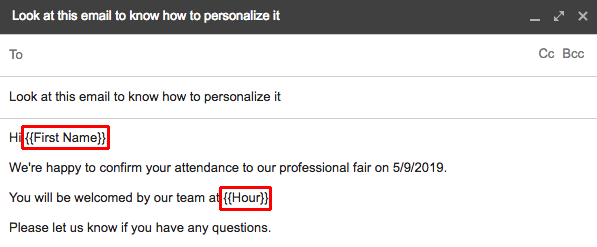
info YAMM ignores uppercase and lowercase. For example, if you have a column header called First Name with capitals F and N, you can write {{first name}} and YAMM will recognize the marker.
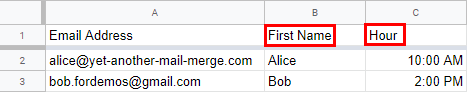
To display the recipient email address in the email, add a marker with the title of the column containing the email addresses. If that column is titled Contacts, use the {{contacts}} marker.
You can also use the {{email address}} marker, which always matches the column containing the email addresses, regardless of what the actual column title is.
Results
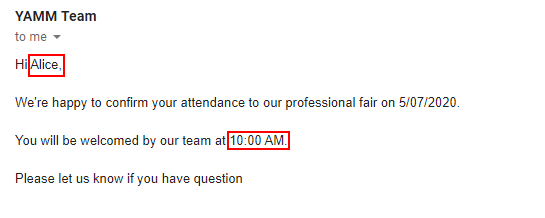 |
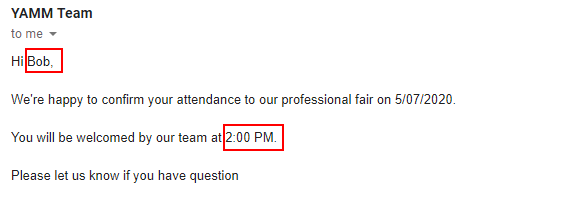 |
Standard markers supported by YAMM
You can use the following markers to personalize your email content (and subject line):
{{Column Header}}
info You can also use the following markers:
- <<Column Header>>
- $%Column Header%